How can I access my Courses and Memberships?
After completing your purchase, a confirmation email will be sent to your registered email address. This email will include an access link to our e-learning platform.
(If you do not receive this email, kindly check your junk / spam folder as well, in case the email was filtered there!)
To access all your purchased courses again:
- Go to https://login.piranhaprofits.com/.
- If you have previously logged in before, you can simply click on "My Library" to access your purchased courses.
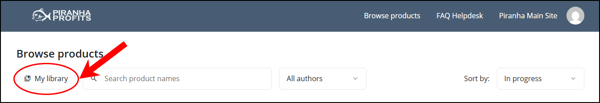
✅ You can now explore your purchased courses!
Can't Find "My Library"?
If you do not see "My Library", you will need to log in to your account first.
- Click on "Log In" on the top right hand corner.
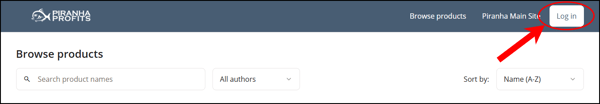
Need Help Logging In?
There are two ways to log in.
1️⃣ Log in via an OTP (one-time password) sent to your registered email address.
- To do this, type in your email and click "Log In".
- You will be prompted for a six-digit code - check your email inbox for this code and enter it into the website.


2️⃣ Log in via password normally.
- To do this, click on "log in with a password".
- Then, enter your email and password.


💡 If you require any further assistance, please do not hesitate to contact us at support@piranhaprofits.com.