How do I stop the robot from trading?
1. Please navigate to the Virtual Machine by clicking “Access your VM” on robo.piranhaprofits.com Dashboard.
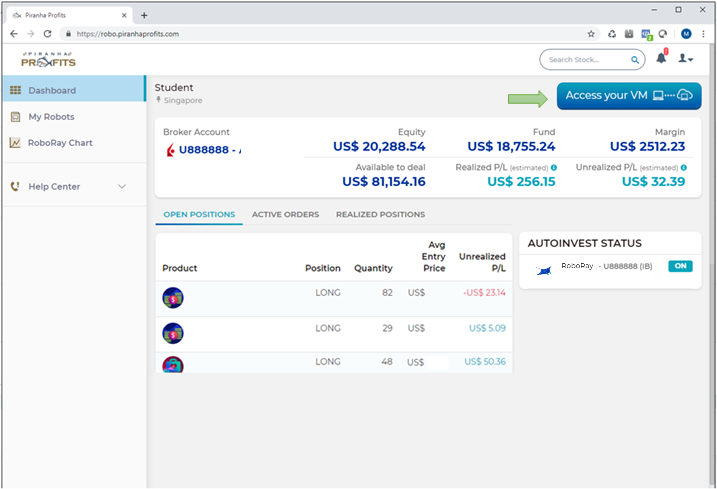
2. To stop the robot completely, on AutoInvest application’s Dashboard, click the toggle button on Robot Linking section to switch it OFF (gray colored indicating OFF, green indicating ON)
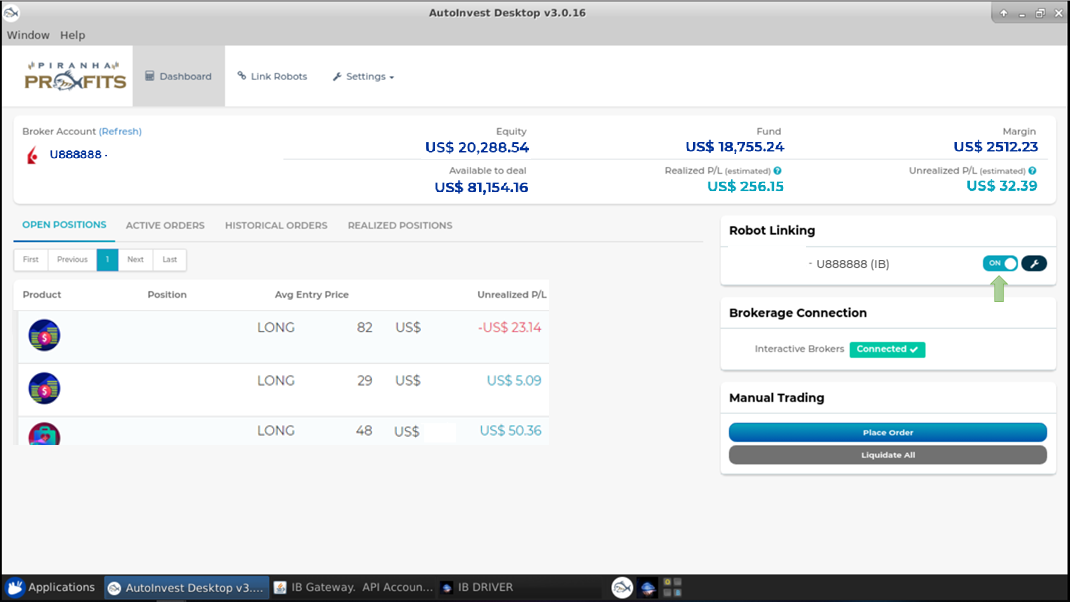
3. To stop the robot from entering new positions and only executes exiting trades, on AutoInvest application, click on Settings. Under Simple tab, scroll down to "Execution Control" tick “Stop entering new position”.
Please make sure to save your settings by clicking Save button below (scroll down to find)
Disclaimer:
Any materials presented in this help center are provided to you for informational purposes on the technical aspects of the software solution only and do not constitute financial advice, investment advice, trading advice or any other advice or recommendation of any sort given or endorsed by Piranha Profits Pte Ltd. Piranha Profits Pte Ltd also provides no guarantee that such information and publications are accurate, up to date or applicable to the circumstances of any particular case.