What kind of 2FA options are available?
IB has several options for 2FA (e.g. security card, SMS, PIN, or fingerprint).
Please note that you would need to re-login once a week every Monday, to ensure that RoboRay can maintain the active trading session throughout the week and prevents it from missing the signal executions when it is disconnected.
Setting up IBKR mobile app is a required step to enable the 2FA approval via fingerprint.
Please refer to the step below to configure IBKR mobile app as 2FA device.
Step 1: Log in to https://www.interactivebrokers.com
Step 2: Click the profile icon on top right, then click 'Settings'
Step 3: Under User Settings, look for Security section and click 'Secure Login System'
Step 4:
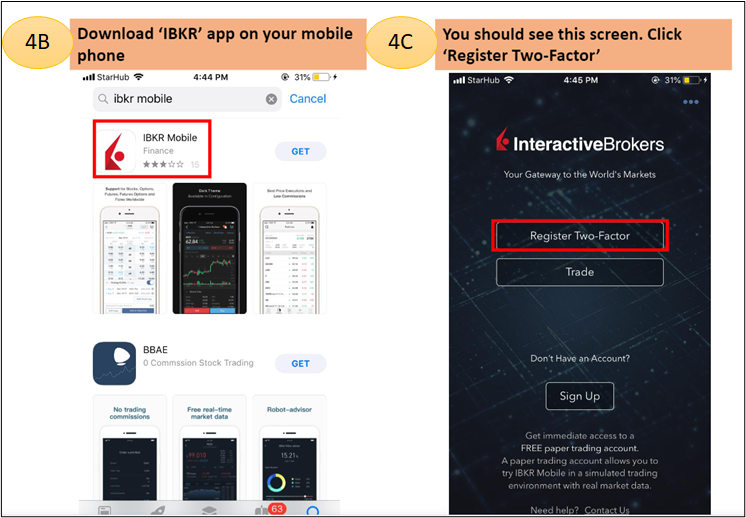
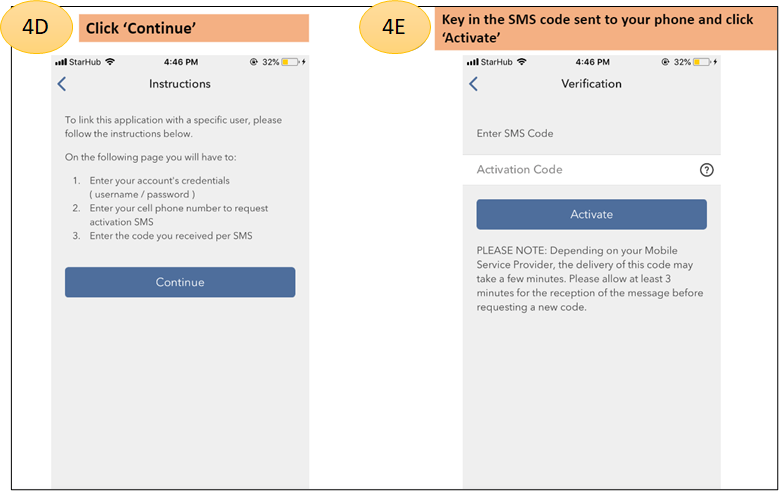
Step 5:
DISCLAIMER: The following screenshots are taken from Interactive Brokers website, provided only as a setup guidelines, and may be changed from time to time subject to Interactive Brokers discretion. Piranha Profits Pte Ltd is not responsible for any loss or damages caused by inaccuracy and misrepresentation of the information.