How to setup IB for RoboRay?
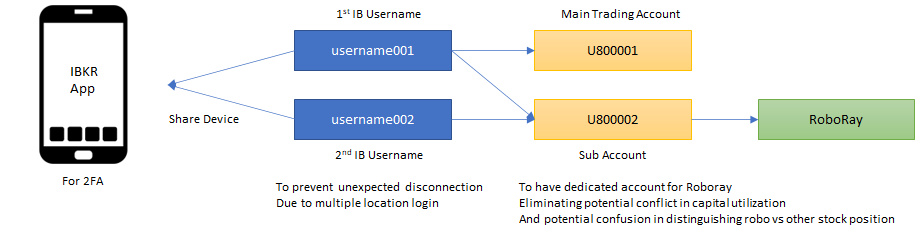
The setup steps will be done in Virtual Machine, however please refer to the above diagram for the most independent setup for RoboRay, to ensure that there is no confusion between the account and session usage.
Please refer to the respective FAQ for more details on how to:
1. Create sub account
https://help.piranhaprofits.com/knowledge/how-can-i-create-ib-sub/linked-accounts
2. Create secondary user for that sub account
https://help.piranhaprofits.com/knowledge/how-to-create-a-second-user-why-do-i-need-it
3. Disable 2FA (two-factor authentication) for trading session
https://help.piranhaprofits.com/knowledge/what-kind-of-2fa-options-are-available-how-to-disable-2fa-for-trading-software-why-cant-i-disable-it-for-account-management (Update: Starting from 30 November 2022, the broker will impose 2FA on all accounts for the trading session and therefore 2FA could no longer be disabled. User would require to re-login once a week on Monday to re-establish the session with 2FA and the session will persists through the entire week)
If the linkage to RoboRay has been made with any of the account and but there is a need to change what has been associated with RoboRay, please refer to this article:
Disclaimer:
Any materials presented in this help center are provided to you for informational purposes on the technical aspects of the software solution only and do not constitute financial advice, investment advice, trading advice or any other advice or recommendation of any sort given or endorsed by Piranha Profits Pte Ltd. Piranha Profits Pte Ltd also provides no guarantee that such information and publications are accurate, up to date or applicable to the circumstances of any particular case.